CargoServer
CargoServer Version 6
This updated version of our managed file transfer service brings a completely refreshed user interface, a huge technology update and a lot of new features - ready to scale for high volume transfers and improved compliance and reporting.
- Much improved user interface for easier file handling and link creation
- PIN and delivery policy enforcements
- 2 man rule workflows for approving transfers
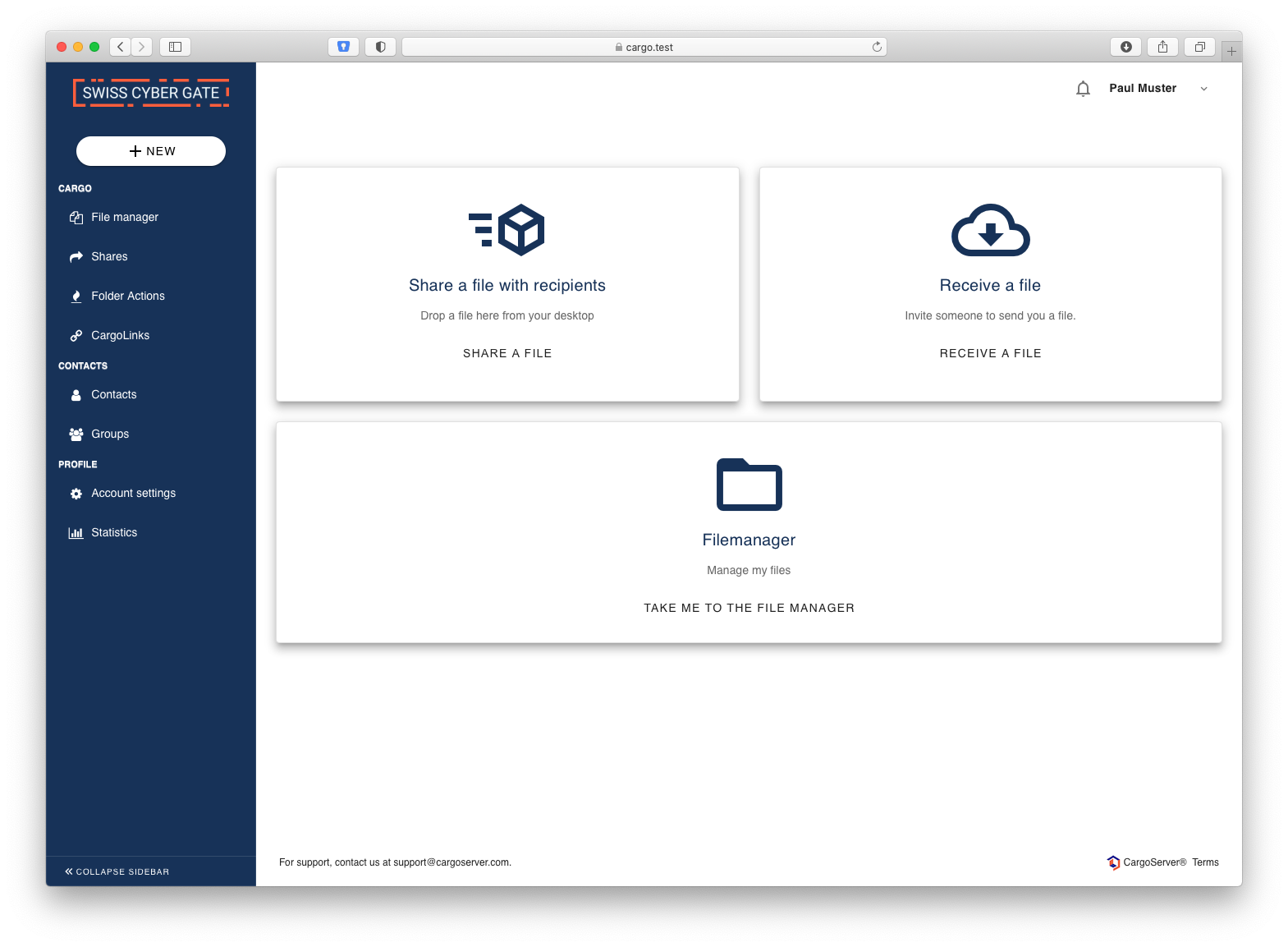
New Interface
With this completely re-designed interface, working with Cargo is even easier!
- Modern HTML5 technology, fully client side driven
- Drag&Drop support for uploading files and folder
- New design with a simple, clear structure
- Quicklinks: Often used actions are directly accessible
- List of favourites: Directly on the starting page
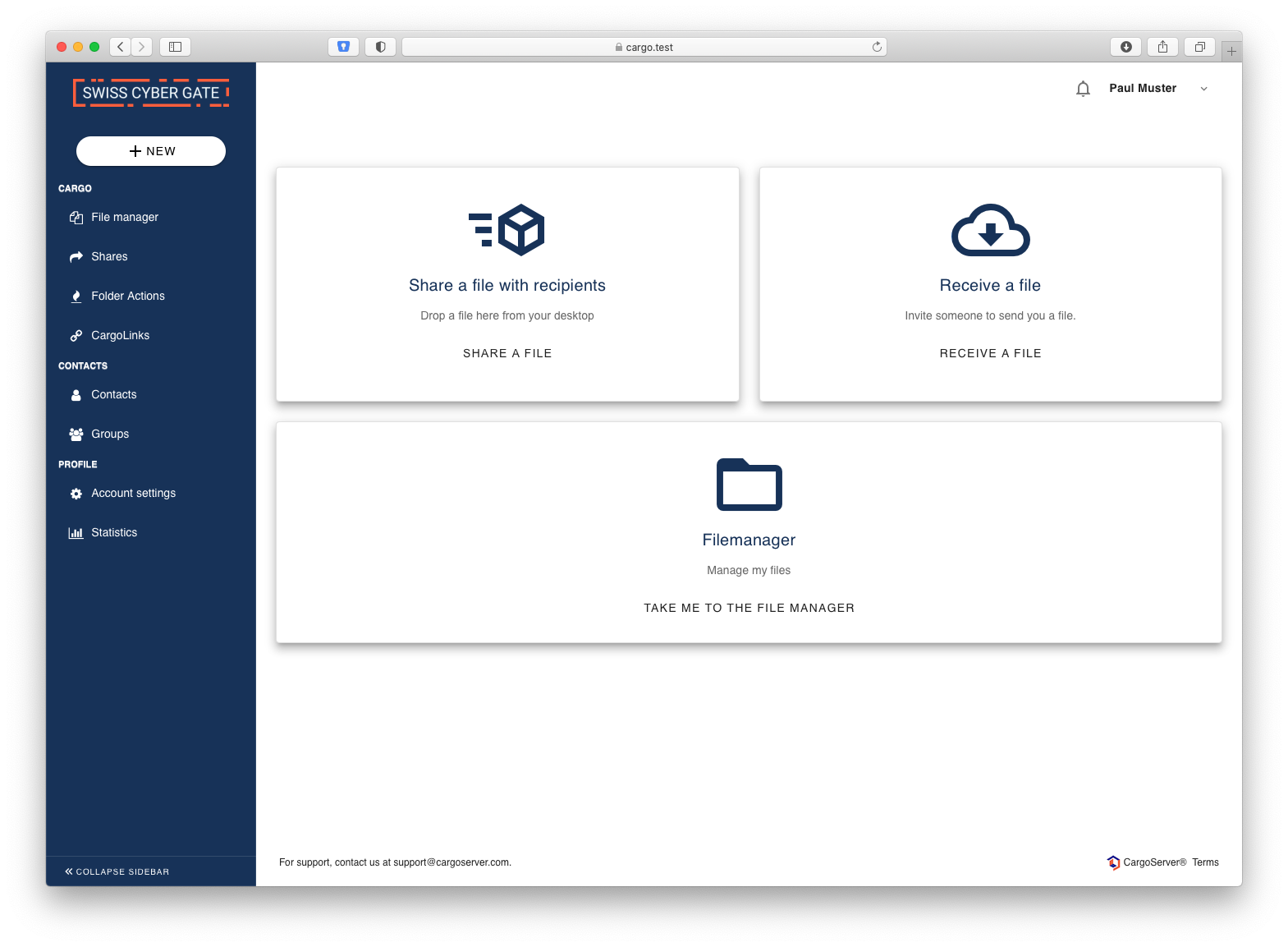
Manage Shares
Shares allow you to share folders with other users registered in the system and access shared documents. You can easily give a user access to a document and optionally choose the restriction “read only”.
The shared folders are shown with a special icon in the file manager view, so you know immediately which folders are shared.
Shares work as usual via SFTP and FTPS, they do not differ from other folders in the file system.
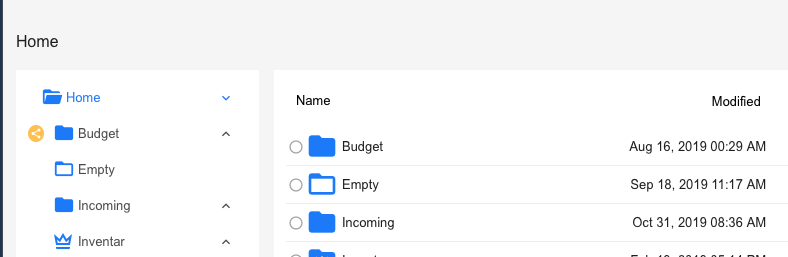
Contact management
With the contact administration you have your address-book under control. Save frequently used recipients of CargoLinks with a preconfigured PIN and use the contacts from the file manager simply by drag&drop to create CargoLinks efficiently.
- Manage contacts
- Import contacts from outlook
- Manage contact groups
- Tag contacts as favourites
- Share contacts with other users
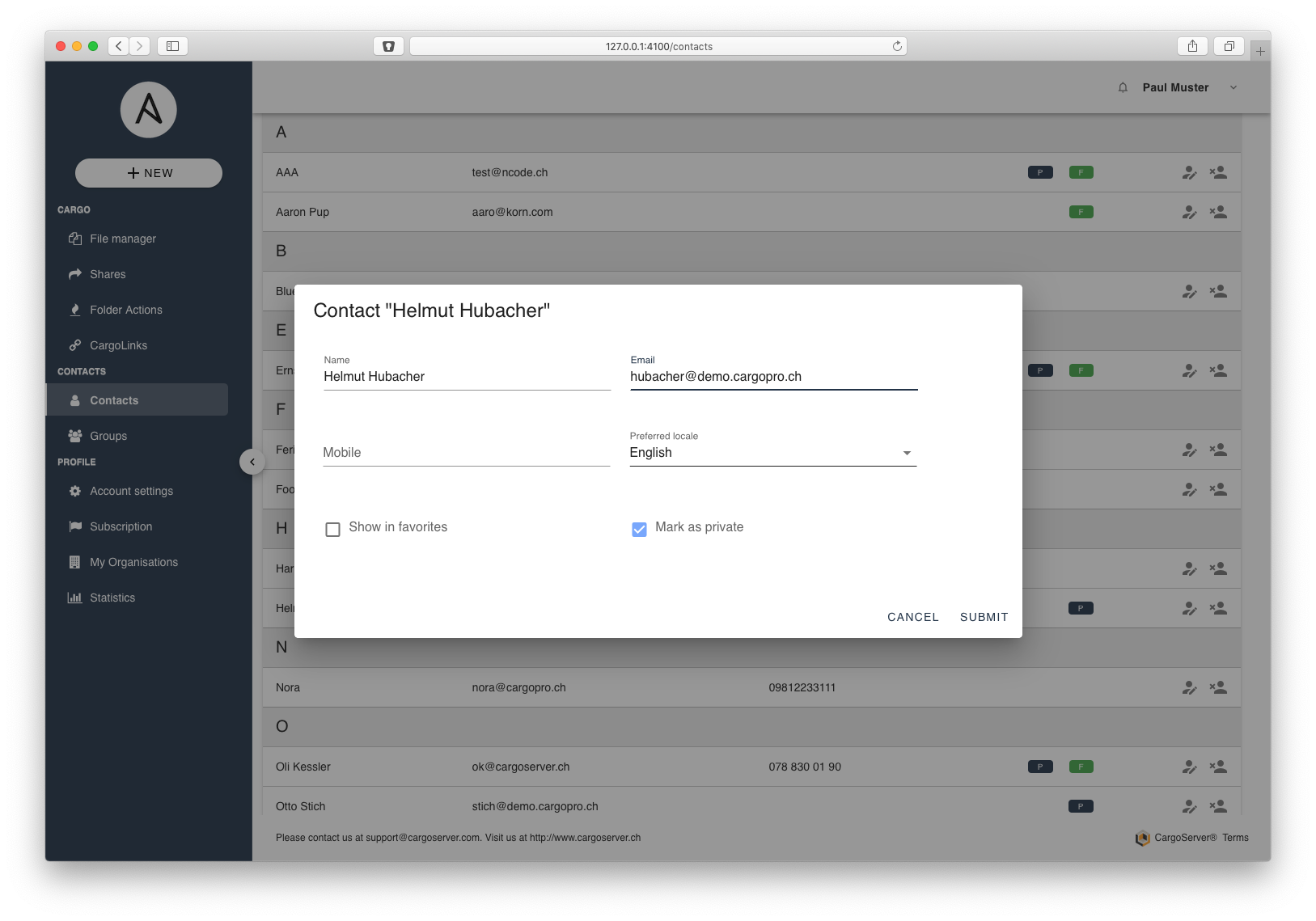
CargoLinks with multiple recipients and PIN delivery options
Send a CargoLink to several recipients using the new multifunctional panel, which automatically completes the contact information from your address-book. You can easily choose more than one recipient or use the new group function for contacts. Every recipient will get an individual PIN either by SMS (to ensure a second channel) or via E-Mail if configured.
A separate access configuration with individual PIN is created for every recipient (for existing contacts, taken from the address book), in order to ensure confidentiality. In the detailed view of the CargoLink, you will see all the recipient and access information clearly arranged.
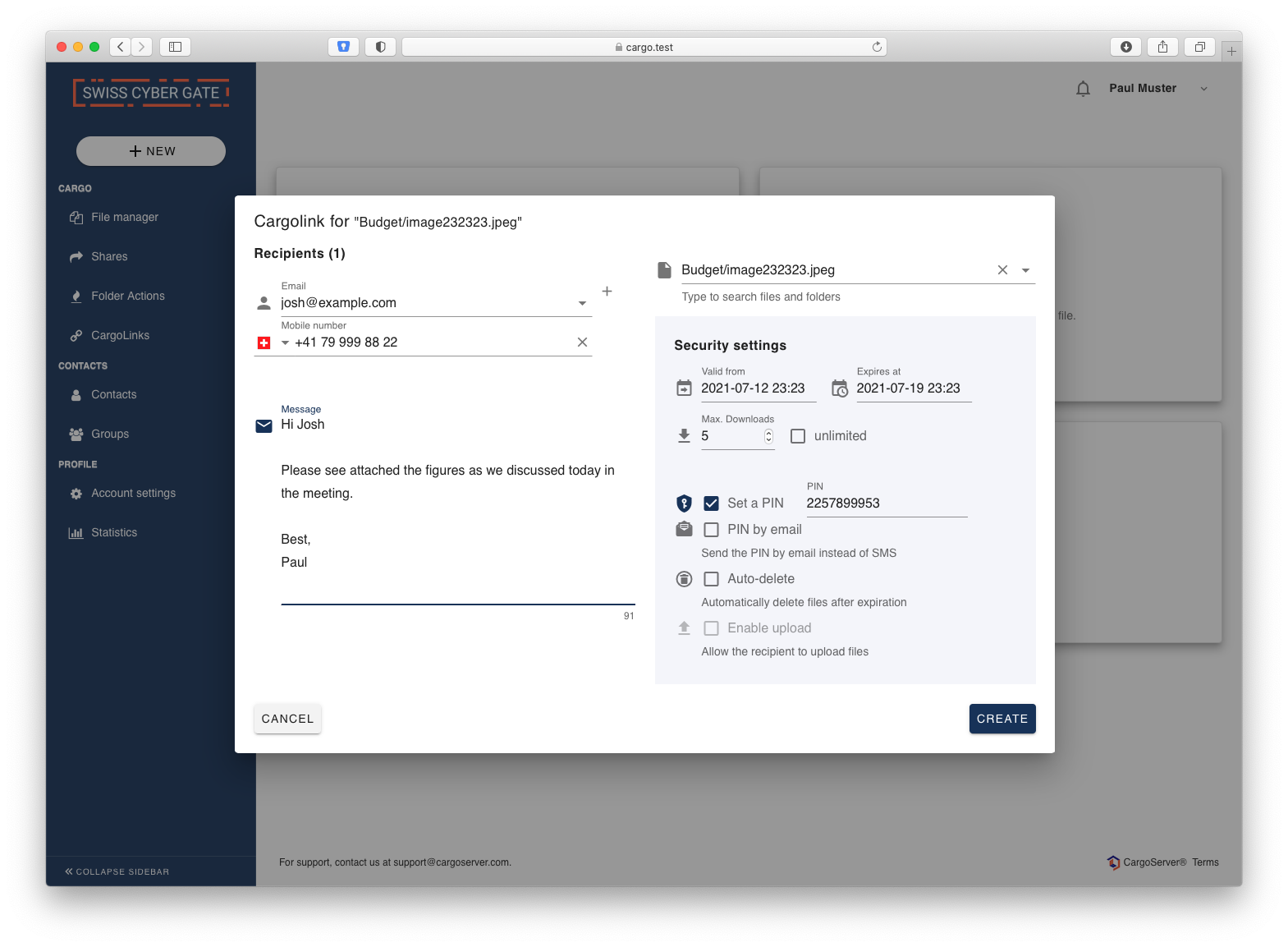
Cargo Upload - Receiving data with CargoLink
Allows the recipient of a CargoLink to upload own files in order to facilitate an exchange in both directions. This option can simply be activated by ticking a box and enables the recipient to upload files directly using his browser - it couldn’t be easier!
Uploaded files appear directly in your file manager and are specially marked. Every tranfer is being protocolled and is shown in the detailed view of the CargoLink.
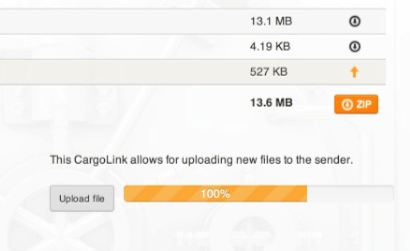
Folder actions
With folder actions we introduce automation to the CargoServer: Any folder can be monitored and trigger a predefined action when a new file is uploaded.
Other users can be automatically notified of a change in a shared folder or the lifespan of a CargoLink could be prolonged and immediately send the recipients a new PIN, so they can keep accessing all the documents.
We would love to show you, how an easy and secure link of mobile equipment and gadgetry can be achieved with this option.

API (Application Programming Interface)
With the REST-API via HTTPS CargoServer offers a programming interface for the integration into your internal business applications, so all functions for creating and modifying CargoLinks in the single or batch mode as well as contact administration are completely available to you.
Create and transfer personalised documents directly from your business application and use the available interface for automated distribution of portfolios. Query the status of each transfer to get the most recent information about the delivery.
Thanks to complying with REST-semantics and using HTTPS, the API can be used with almost every programming or scripting language (examples in Ruby and Python are available). For the authentification an access-token and a HMAC-algorithm with a verification of the time stamp are being used, in order to maximise the protection against abuse. In addition the access to the API can be restricted using the built-in firewall.

E-Mail Integration - automatically create CargoLinks for attachments
Cargo solves the problem of large and confidential attachments the smart way: Outgoing messages are processed automatically and attachments provided to the recipients using CargoLinks. File transfer via email has never been easier and no technical issues will frustrate your users when sending large archives.
Built-in content scanners (malware protection), audit logs of every access and enhanced protection via PIN provides additional security for your data on the move.

Administration Features #
Administration #
- Improved display of audit logs
- Streamlined user management
- Extended status display including storage availability
- More options to allow for customising the interface
High Availability & Archiving #
- Real-time synchronisation of the database
- Improved archiving and exporting of log data
Integration #
- Integrates into Active Directory for user management
- Integrates into Single Sign On (SSO) solution like MS Azure or any other SAML provider
- Integrates into external security solutions (malware scanner, DLP systems) with ICAP
Monitoring & Configuration #
- Local service monitoring with monit
- Extended information available by SNMP
- Configuration validation on startup
- Complete managed service with remote monitoring
Technology #
- Based on the Ruby on Rails framework and vuetify components
- Stores data in a S3-compatible local or cloud based object store for scalability
- Improved caching with nginx and redis
- Improved responsibility thanks to puma as application server
- Improved SFTP compatibility
Swiss Made Software #
We believe in the quality of the Swiss activity area and the potential of the local economy. The Cargo platform is being developed in Rapperswil, Switzerland and is therefore largely contributing to the development of software and engineering competences in Switzerland.
We are proud of our education at Swiss universities and ETH Zurich - despite globalisation and high international competition we value closeness to our clients and education institutions in Switzerland very highly.
Technical data #
- Data transfer via HTTPS, SFTP, FTPS (explicit/implicit) and FTP. Services can be activated for users individually.
- Easy and intuitive web interface for administration
- Built-in firewall to allow for tight access control based on users and services
- Full support for reverse proxies
- Quota support per user
- Supports strong authentication with hardware/software token and SMS as well as public/private keys (SFTP)
- High availability with failover clustering technology including full data synchronisation (no shared storage needed)
- Integrates into your Active Directory (or LDAP server) for user authentication
- Integrates into Single-Sign-On systems (SSO, via SAML)
- Includes sending SMS (or integrates into your existing SMS gateway)
- SNMP support
- REST-ful API via HTTPS
- Deployed as software appliance or virtual appliance for VMWare. The base systems only needs 10GB of local disk space and 4GB of memory. Depending on the number of users and * transfer volume, additional disk space may be installed.
